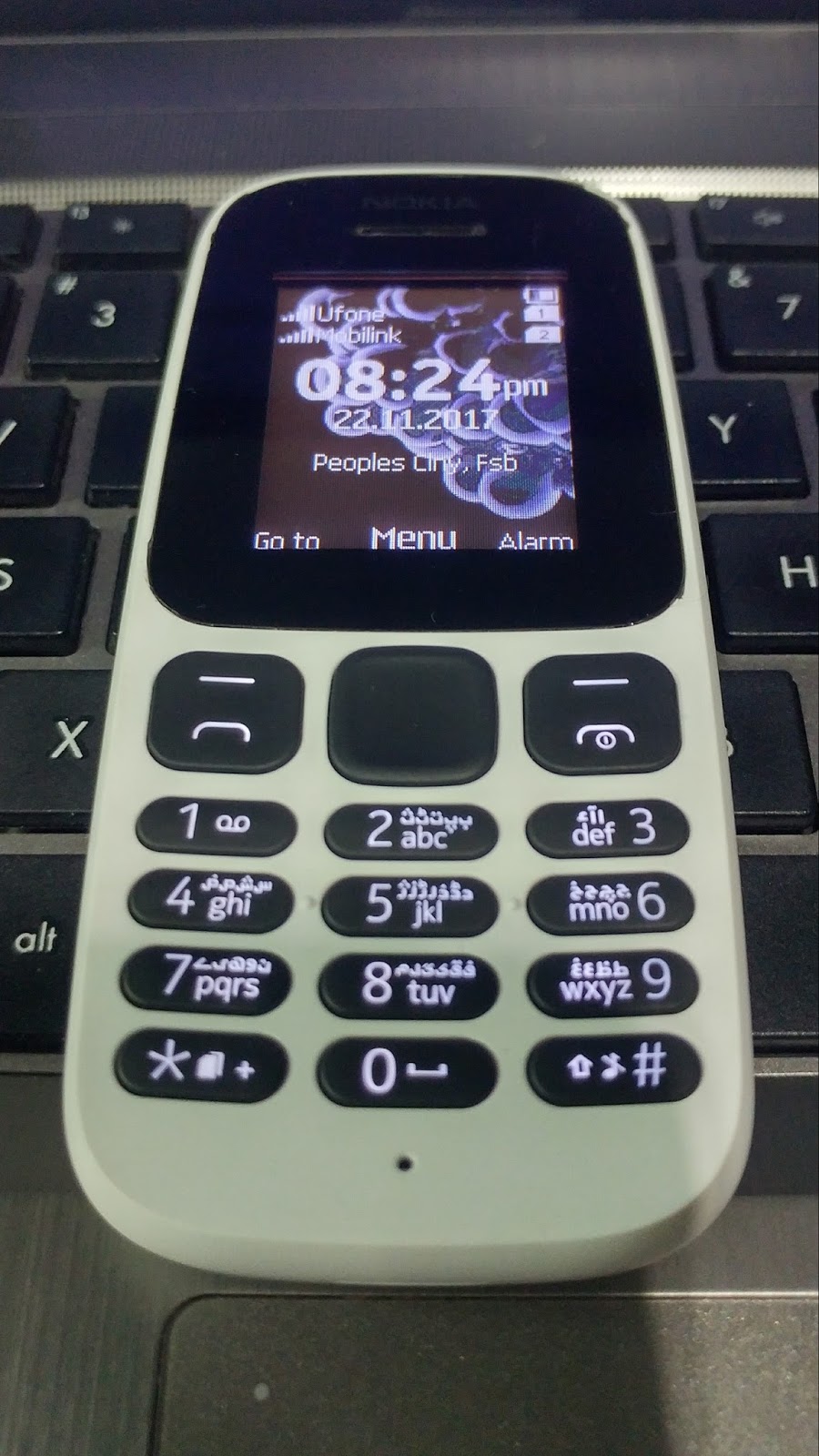|Bin Bios For Your SPI Programmer Device|
Intel Desktop Motherboards 2nd & 3rd Gen
- Intel DH61 Series
Intel DH61WW |Download Bin File|
- Intel DH67 Series
Intel DH67CL |Download Bin File|
- Intel DH77 Series
Intel DH77KC |Download Bin File| Upload Soon
Intel DQ77MK |Download Bin File| Upload Soon