Rooting Method:
Download and install frama-root Apk Software
After Installing Open it And Follow This Steps
1- Select Install Superuser
2-After Selecting Click On Gandalf
When you Click On Gandalf, Superuser Install In your Phone in 2 Second
And Your Phone Is Rooted
And Your Phone Is Rooted
3- Restart The Phone
Recovery Method:
Download and install LG F-160 Recovery Apk
Open it and Click On Recovery Apply
Now Recovery is installed Click On Reboot
now you have successfully rooted your phone and install
custom recovery






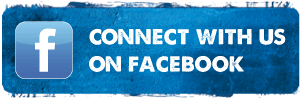


6 comments
Hello
I did it as such but my lg f160 mobile show now security error on booting, now also my mobile not connect to PC.
try Another Data cable. And Also Installed LGunited Mobile Driver In PC
No its not accessible even not by any mobile repair man in market, however several checked its hardware parts I.e all buttons,jeck base, cable etc. Everything is cleared. But still not connected.
Plz zzzz help.
Contact me on whatsapp :)
+92 302 6592522
What's app me
0340-3832378
EmoticonEmoticon