In this Tutorial I Will Show You How To Flash ( C-W-M ) Recovery Permanently
|
Follow This Steps
1- Download Sky Driver P-VEGA
Download Here
2- Download Fast-Boot Driver
Download Here
Download These Both Drivers And Install, After Installation Restart PC
3- Now Download Soft C-W-M Recovery
Download Here
4- Also Download Hard C-W-M Recovery
Download Here
Download These Both Files
After Download These Both Files Follow This Steps :
Copy Hard Recovery File Into Phone Memory
Then:
1- Connect Phone With PC Via Data Cable
2- After Connecting Go-to Mobile Setting And Enable (U-S-B Debugging)
3-After Enabling U-S-B Debugging Extract Soft Recovery Folder
And Double Click on (Run_from_Fastboot_Arrow) And Wait
Mobile Auto Restart And Show C-W-M Recovery
When Recovery Is Showing up Then Follow This Steps:
1- Install Zip From Sdcard
2- Choose Zip From Sscard
And Find Hard recovery.zip And Install it
Then Go back And Reboot System now
If you See Any Disable Recovery Option Simply go back
Now C-W-M Recovery is Permanently Installed Enjoy :)
|
Follow This Steps
1- Download Sky Driver P-VEGA
Download Here
2- Download Fast-Boot Driver
Download Here
Download These Both Drivers And Install, After Installation Restart PC
3- Now Download Soft C-W-M Recovery
Download Here
4- Also Download Hard C-W-M Recovery
Download Here
Download These Both Files
After Download These Both Files Follow This Steps :
Copy Hard Recovery File Into Phone Memory
Then:
1- Connect Phone With PC Via Data Cable
2- After Connecting Go-to Mobile Setting And Enable (U-S-B Debugging)
3-After Enabling U-S-B Debugging Extract Soft Recovery Folder
And Double Click on (Run_from_Fastboot_Arrow) And Wait
Mobile Auto Restart And Show C-W-M Recovery
When Recovery Is Showing up Then Follow This Steps:
1- Install Zip From Sdcard
2- Choose Zip From Sscard
And Find Hard recovery.zip And Install it
Then Go back And Reboot System now
If you See Any Disable Recovery Option Simply go back
Now C-W-M Recovery is Permanently Installed Enjoy :)
Note:
Your Phone Must Be Rooted. Then Flash Custom Recovery. If Your Phone is not Rooted So Please Root Firstly.



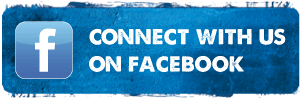

5 comments
VIRUS IN FILE 3!!!
DO NOT DOWNLOAD!!!
MAYBE MORE VIRUS'IN OTHER FILES. STOPPED CHECKING AFTER FOUND THAT ONE.
DO NOT DOWNLOAD THESE FILES!!
Checked Files No Virus In these File. So Don't Worry Just Dwonload
Soft C-W-M Recovery detected as Virus infected.. why?
Ignor this indication. Just download it.file is tested 100% working
cannot download files please reupload
EmoticonEmoticon