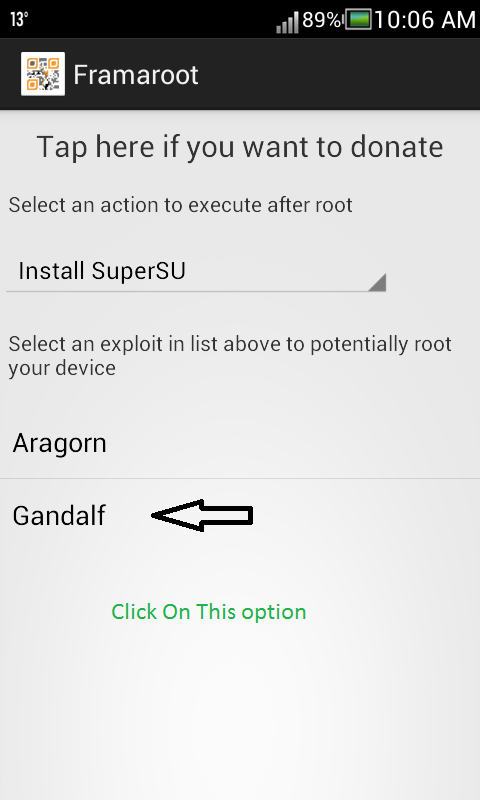ROM Information:
Fix Message Problem 80 Word Enhance To 160W
Remove Korean Apps
Enhance Battery Timing
Fix USSD/MMI Code Error
High Stability
Installation Guide:
Copy Rom Zip File into Memory
After Copying Go-to Custom Recovery
Do These Steps:-
1- Factory Reset
2- Wipe Cache
3-Wipe Dalvik
After Wiping Go to Back on Main Page
Click On Install Zip From Sdcard
Then Choose Zip From Sdcard
When You Click On |Choose Zip From Sdcard| File Manager is Open Find Rom And Click On It
The Confirm Flashing
Fix Message Problem 80 Word Enhance To 160W
Remove Korean Apps
Enhance Battery Timing
Fix USSD/MMI Code Error
High Stability
Installation Guide:
Copy Rom Zip File into Memory
After Copying Go-to Custom Recovery
Do These Steps:-
1- Factory Reset
2- Wipe Cache
3-Wipe Dalvik
After Wiping Go to Back on Main Page
Click On Install Zip From Sdcard
Then Choose Zip From Sdcard
When You Click On |Choose Zip From Sdcard| File Manager is Open Find Rom And Click On It
The Confirm Flashing