- Odin Flash Tool |Download Here|
- Samsung USB Driver |Download Here|
Rooting Files Choose Right One Same To Phone Model
- Root Files For SM-G920T |Download Here|
- Root Files For SM-G925T |Download Here|
- Root Files For SM-G920F |Download Here|
- Root Files For SM-G925F |Download Here|
- Root Files For SM-G920I |Download Here|
- Root Files For SM-G9200 |Download Here|
- Root Files For SM-G9250 |Download Here|
- Install Samsung USB Driver And Putt your Phone On Download By Pressing
- |Power + Home + Volume Control| Then Press Volume up
Now Run Odin Flash Tool And Attached Phone With PC via Data cable
After Attaching Phone With PC Do These Steps
1- Load Root|.tar.MD5| File in AP Section
2- Check Boxes Just tick On Two Boxes |F.Reset Time| |Auto Reboot|
3- Then Click On Start Button After Flashing Rooting Your Phone Auto reboot
Good Luck :)
--------------------------------------------------------------------------------------------------------------------------
Load .Tar.MD5 File In Ap Section
Load .Tar.MD5 File In Ap Section
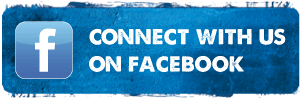







EmoticonEmoticon