Root And Custom Recovery For S5 LTE-A SM-G906 S | L | K
Lollipop Safely Rooting Of S5 LTE-A
| Up Trough Odin |

- Download TWRP Recovery For S5 LTE-A SM-G906S/L/K |Download Here|
- Download Latest SuperSu.Zip From Here |Download Here|
- Download Samsung USB Driver And Odin Flash Tool |Download Here|
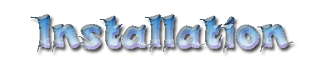
After Download All Above Files Follow These Steps
- First Of All Install Samsung USB Driver. Then Copy SuperSu.Zip In-to Phone Memory
- Now Extract TWRP Recovery.Rar File Then Run Odin And Attached Phone With PC..
- Now Load TWRP Recovery.Tar.MD5 File In AP Section In Odin From Extracted Folder
- Now Click On Start Button And Wait. When Flashing Finish Then reboot Phone Into Recovery By Pressing These Buttons | Volume Up + Home + Power |
- When recovery Appear Then Flash SuperSu.Zip File Trough this recovery
- Click On install > Find SuperSu.Zip And Then Click On In > Then Drag Slide TO Install
- After Installing Reboot The Phone :)


3 comments
And after all that things how can install xposed ?
Processor Armv7l ?
Download Xpod.apk From XDA And Install it Or 2nd Method Download In Zip Format Flash-able trough custom recovery and flash it
EmoticonEmoticon